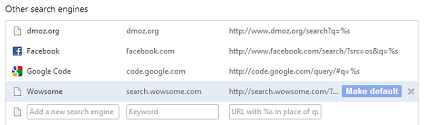Next you will get a prompt like the image shown below
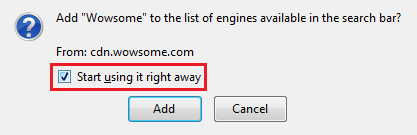
Next you will get a prompt like the image shown below
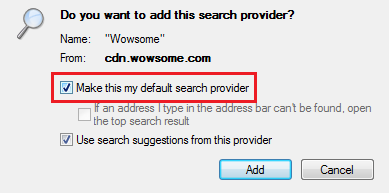
Step 1. Right click on the address bar, then click Edit Search Engine.
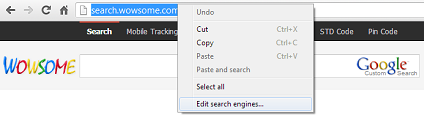
Step 2. Then scroll down to find Wowsome and click Make default.
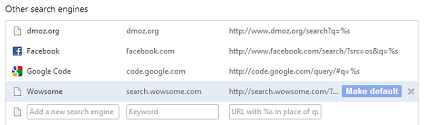
All the information published on Wowsome is correct at the time of publication. While every care is taken in the updatiing of this site, we do not take any responsibility of preciseness or difference of opinion by any of the parties.
This work is provided on an "as is" basis. The copyright holder makes no warranty whatsoever, either express or implied, regarding the work, including warranties with respect to merchantability or fitness for any purpose.
Accuracy is of data is our main concern. Utmost care will be taken while listing the matter under appropriate heading. Wowsome does not assume any liability or responsibility as to the unfortunate misprints/clerical error, if any.
Wowsome reserves the right to edit or exclude any information and material provided, as it may consider without assigning any reason threreof.
We assume by continuing your access to Wowsome, you are agreeing to abide this notice.
All editorial content, graphics and multimedia works on this site are protected by copyright laws and other laws and international treaties, and belong to Wowsome and/or its suppliers. These works, logos, graphics, sounds or images may not be copied, reproduced or imitated whether in whole or in part, unless expressly permitted by Wowsome.
Wowsome invites requests for permission to use the content or materials provided in this site. Permission will be granted and interested parties are kindly requested to direct their enquiries by email to: contact@wowsome.com.
All content and images on this website are the copyright property of the respective owners.
We receive some of our content from our users. Wowsome is not responsible for any copyright violation by members.
To report any violation, please write to contact@wowsome.com
Next you will get a prompt like the image shown below
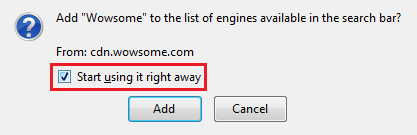
Next you will get a prompt like the image shown below
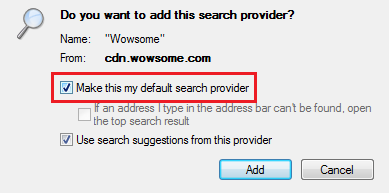
Step 1. Right click on the address bar, then click Edit Search Engine.
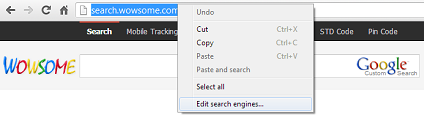
Step 2. Then scroll down to find Wowsome and click Make default.