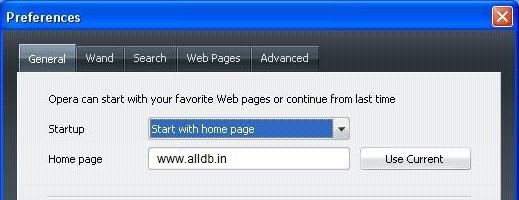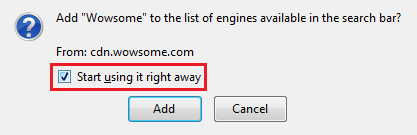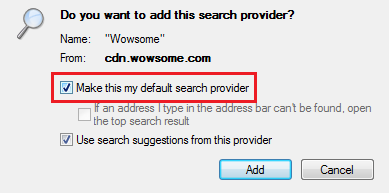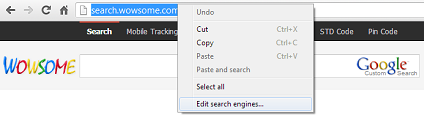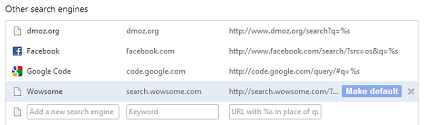Set Home Page
How to set wowsome.com as your browser's home page
Follow the instructions below. If you find any issue, please let us know.
Google Chrome
- Click on the wrench icon near the top right of the screen, click Options

- Click on the Basics tab, select 'Open this page' and enter in.wowsome.com, tick 'Show Home button on the toolbar'
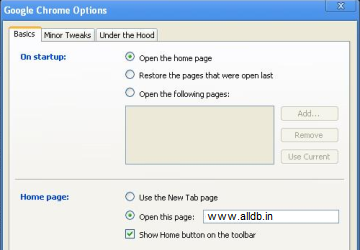
Firefox (Windows)
- Click on Tools >> Options
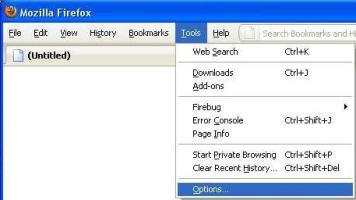
- Select the Main tab, enter in.wowsome.com
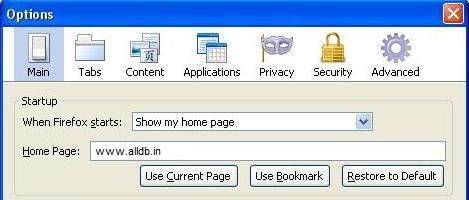
Safari
- Click on Edit >> Preferences

- Select the General tab, enter in.wowsome.com
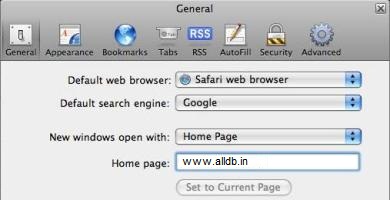
Internet Explorer
- Click on Tools >> Internet Options

- Click on the General tab near the top of the window, enter in.wowsome.com
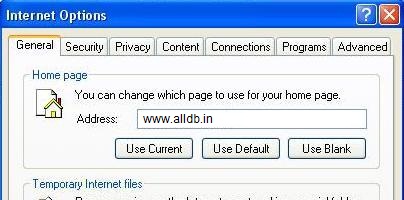
Firefox (Mac)
- Click on Tools >> Preferences
- Select the Main tab, enter in.wowsome.com
Opera
- Click on Tools >> Preferences
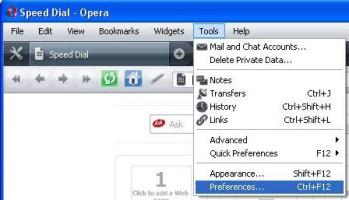
- Select the General tab, enter in.wowsome.com