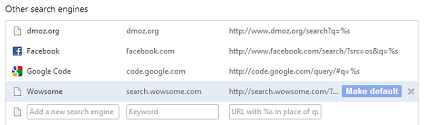Next you will get a prompt like the image shown below
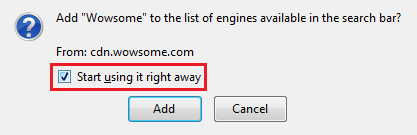
Next you will get a prompt like the image shown below
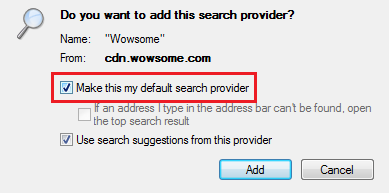
Step 1. Right click on the address bar, then click Edit Search Engine.
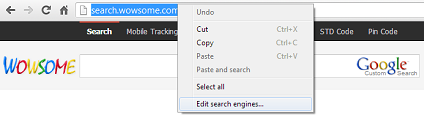
Step 2. Then scroll down to find Wowsome and click Make default.
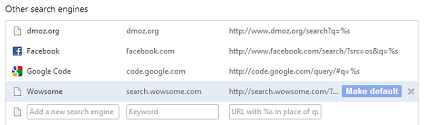
Check out the advanced School Search. Please select your desired State to view all listed Schools.
View all Schools of Andaman & Nicobar Islands
View all Schools of Andhra Pradesh
View all Schools of Arunachal Pradesh
View all Schools of Assam
View all Schools of Bihar
View all Schools of Chandigarh
View all Schools of Chattisgarh
View all Schools of Dadra & Nagar Haveli
View all Schools of Daman & Diu
View all Schools of Delhi
View all Schools of Goa
View all Schools of Gujarat
View all Schools of Haryana
View all Schools of Himachal Pradesh
View all Schools of Jammu & Kashmir
View all Schools of Jharkhand
View all Schools of Karnataka
View all Schools of Kerala
View all Schools of Lakshadweep
View all Schools of Madhya Pradesh
View all Schools of Maharashtra
View all Schools of Manipur
View all Schools of Meghalaya
View all Schools of Mizoram
View all Schools of Nagaland
View all Schools of Orissa
View all Schools of Pondicherry
View all Schools of Punjab
View all Schools of Rajasthan
View all Schools of Sikkim
View all Schools of Tamil Nadu
View all Schools of Tripura
View all Schools of Uttar Pradesh
View all Schools of Uttarakhand
View all Schools of West Bengal
Next you will get a prompt like the image shown below
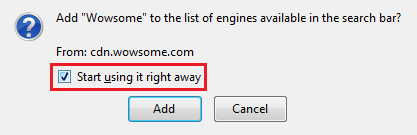
Next you will get a prompt like the image shown below
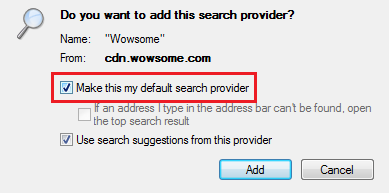
Step 1. Right click on the address bar, then click Edit Search Engine.
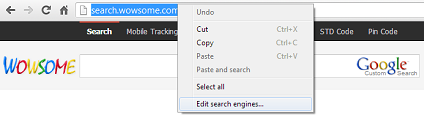
Step 2. Then scroll down to find Wowsome and click Make default.